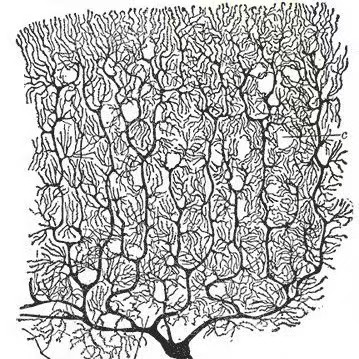Repository Guidelines
Project Structure & Module Organization
_pages/about.md holds the homepage content; each new page belongs in _pages/ with front matter._layouts/, _includes/, _sass/, and assets/{css,js,fonts} define the Jekyll theme; prefer reusing includes before writing inline HTML._config.yml centralizes global metadata, navigation, and plugin settings; _data/navigation.yml controls menu entries.google_scholar_crawler/ contains the automation that syncs Google Scholar stats; its outputs feed the navigation badges under _data and the site header.docs/ stores English documentation and screenshots; keep generated assets out of _site/, which is build output only.
Build, Test, and Development Commands
bundle install installs Ruby gems defined in Gemfile.bash run_server.sh (or bundle exec jekyll serve --livereload) starts the local dev server at http://127.0.0.1:4000.bundle exec jekyll build produces the static site into _site/ and is the pre-deploy smoke test.python google_scholar_crawler/main.py updates citation data when you need to refresh it manually.
Coding Style & Naming Conventions
- Use 2-space indentation for YAML front matter and config files; mirror existing Liquid tag formatting in
_layouts.
- Name Markdown files with lowercase hyphenated slugs (e.g.,
_pages/research-highlights.md) and ensure the permalink matches the slug.
- Keep SCSS modules under
_sass/ grouped by component; prefix custom classes with pc- to avoid theme collisions.
- JavaScript in
assets/js/ should remain modular; wrap new utilities in IIFEs to avoid globals.
Testing Guidelines
- Run
bundle exec jekyll build before pushing to catch Liquid or Markdown errors.
- Spot-check critical pages in the browser when the livereload server restarts; confirm scholar metrics render when
_site/assets/ updates.
- For crawler changes, run
python google_scholar_crawler/main.py --help to validate arguments, then execute against a test scholar ID.
Commit & Pull Request Guidelines
- Follow the short, imperative commit style already in history (e.g.,
add Liu 2022.11); group related edits together.
- Reference issues in the commit body when applicable and include brief context for data updates.
- Pull requests should summarize user-visible changes, mention affected sections (e.g.,
_pages/about.md), and attach screenshots for layout tweaks.
- Ensure CI/GitHub Pages builds succeed by pushing after a clean
bundle exec jekyll build; note if the crawler data was refreshed in the PR description.
Deployment & Automation Notes
- GitHub Pages builds from
main; avoid committing _site/.
- The Scholar crawler workflow writes to
google-scholar-stats; confirm secrets like GOOGLE_SCHOLAR_ID are configured before enabling the action.
- Update favicon assets under
images/ using the generator referenced in README.md and keep sizes consistent.